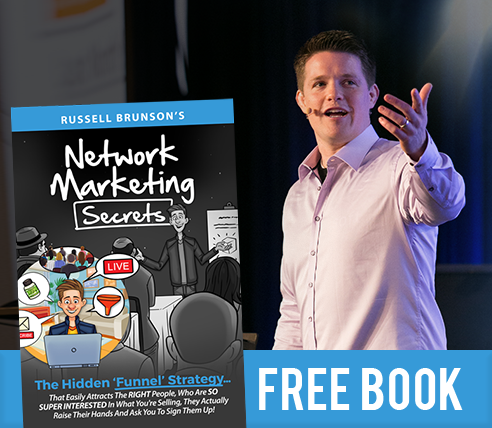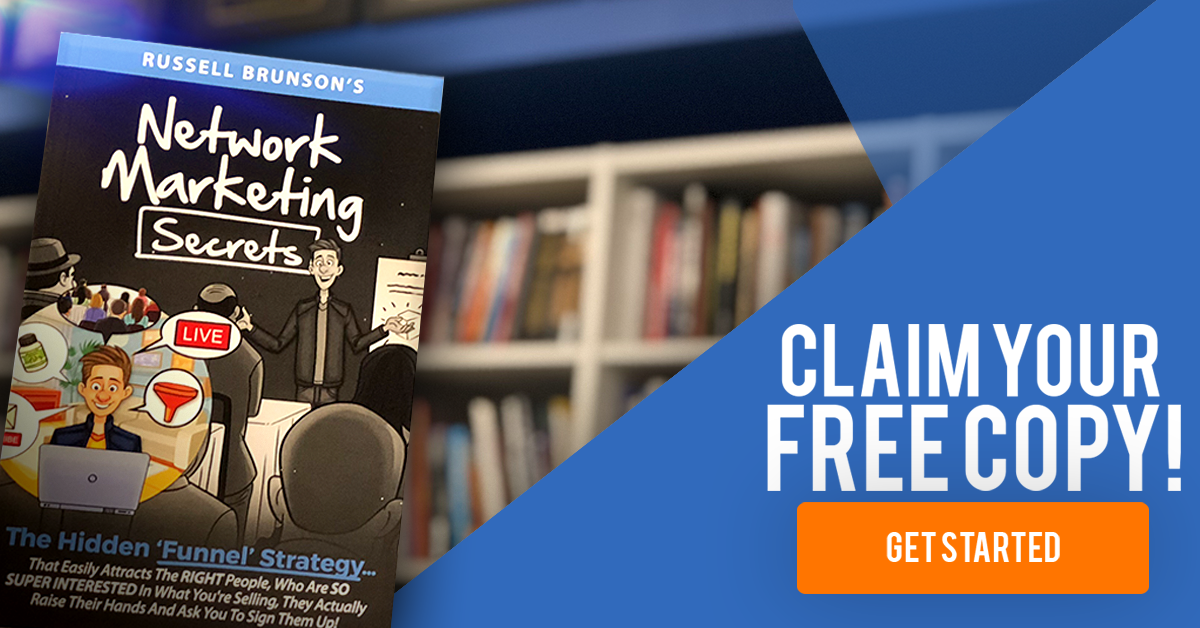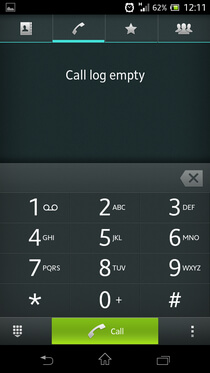Here i am going to show you how to access the internal function of Sony Xperia Touch screen android phones for testing the various hardware parts of your phone if it is working properly or not with the help of this secret code you can test LCD, vibration, camera, sensor (accelerometer sensor, proximity sensor, magnetic sensor), touch screen, speaker, earphone, sub key, etc… if you have any hardware problem with your phone you can identify with this code if it is working or not to do this follow the steps below.
These codes are compatible with Sony Xperia Z, Xperia J, Xperia P, Xperia U, Xperia ION, Xperia S, Xperia E, Xperia L, Xperia tipo, Xperia arc, Xperia zola and any other model of sony xperia series
If you won any Sony model smartphone, then simply dial the following to test your device. I am sure this will perfect works on your device!
Also Read: PHP Chat Software CometChat Review
what you all need to do is just simply using a Code
first of all go to your Sony Xperia’s Dial Pad
Image source: http://www.whatsappstutusjgm.com
In your Dial pad type
*#*#7378423#*#*
{ Note: Need to Dial this number, just TYPE this number in your Dial Pad }
When you type this number in your Dial pad then it will auto-matically redirect you to Service Menu where you can see various Options to Check performance and functioning of Hardware Components.
Inside the Service Menu, you can see
- Service Info
- Service tests
- Service Settings
- Customization Setting
Samsung Galaxy is also another popular and most widely used smartphone. So keeping them in mind i have written this! Hope this helps you!
Read :Samsung Galaxy Secret Codes to Check Mobile Performance
1. Service Info:
Service info will show detailed information about your Handset. It has every small info about your Handset. It has categorized as
- Model Info: Know your Handset model [ Ex: D2212 Is handset model for Sony Xperia E3 ]
- Software Info: This gives total Software Information of your Handset.
- SIM Lock: Check your Sim Card lock Status. It gives info whether the SIM card is locked or Not
- Configuration: It has IMEI information. This Info is Very Helpful
2. Service Tests:
This is very helpful tool to check Hardware Performance of a Xperia Handset
Here you can check the Performance of
- Keyboard & switch
- Touch Screen
- Display
- LED/ Illumination
- Proximity Switch
- Ambient Light Sensor
- Speaker
- Earphone
- Microphone
- Secondary Microphone
- Vibrator
- Camera
- Front Camera
- Bluetooth
- WLAN
- GPS
- Compass
- Accelerometer
- Real Time Clock ( RTC)
- Total Call Time
- External Memory
- Security
- FM Radio
- Battery Status Check
- Verify Certificates
- SIM Card Test
- USB Test
- Flash LED Test
- NFC
- EarphoneMic Test
Warning: Care should be taken while performing Battery Check. Battery check might take hours of time. It may also effect the performance of your Xperia Battery
Check: Boost Mobile Customer Service Number
3. Service Settings & 4. Customization Setting:
These two settings are related to Rooting of your Device. you can root your Handset using these settings. These are not much helpful to Normal users.
If you are planning to extend the features and software performance of your handset, then only Use these settings. Otherwise i warn you to not to use these settings.
CheckOut: How to Download videos from Facebook
Pros & Cons of using this System
Pros:
- You can test Hardware Components working status without seeking help from Service Center
- If you are Planning to buy Used Sony Xperia handset, these will help you to decide an affordable price
- This helps you to know the Software Information of your Handset
Cons:
- Using this settings Device can be rooted. If the Device is Rooted you will lose Company Warranty
- Battery Check might affect your Battery
These are All Xperia device secret codes. If you have a Xperia Smartphone, this code will help you greatly for sure.
Sony phones still have great demand in the market. I feel very happy to see people using Sony phones. Recently my sony phone ran into a software issue. However, i applied software update to my smartphone within a short span using my desktop. I am happy sony smartphone user. Its software can also be updated easily.
Hope we helped you greatly with secrets of Sony Xperia Secret codes, if you like our efforts and if we really helped you with the code to find performance of your sony xperia device
If you found any mistake or if you have any suggestion do let me know in below comments
Source: sony xperia secret codes
If you find this article helpful, share with your friends and help them becasue Sharing is Caring..,
Related: Samsung Galaxy Secret Codes to Check Mobile Performance
Must Read:
- 10 best Online Video Streaming Sites To Watch Events, Movies and Shows
- spotify premium apk
- 5 simple ways to download facebook video
- 10+ things you need to know about Apple iPad Pro
- mCent Unlimited Earnings Trick
- Gmail.com Login
- www.aolmail.com