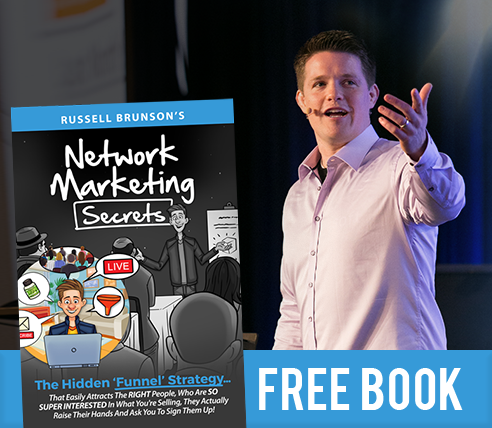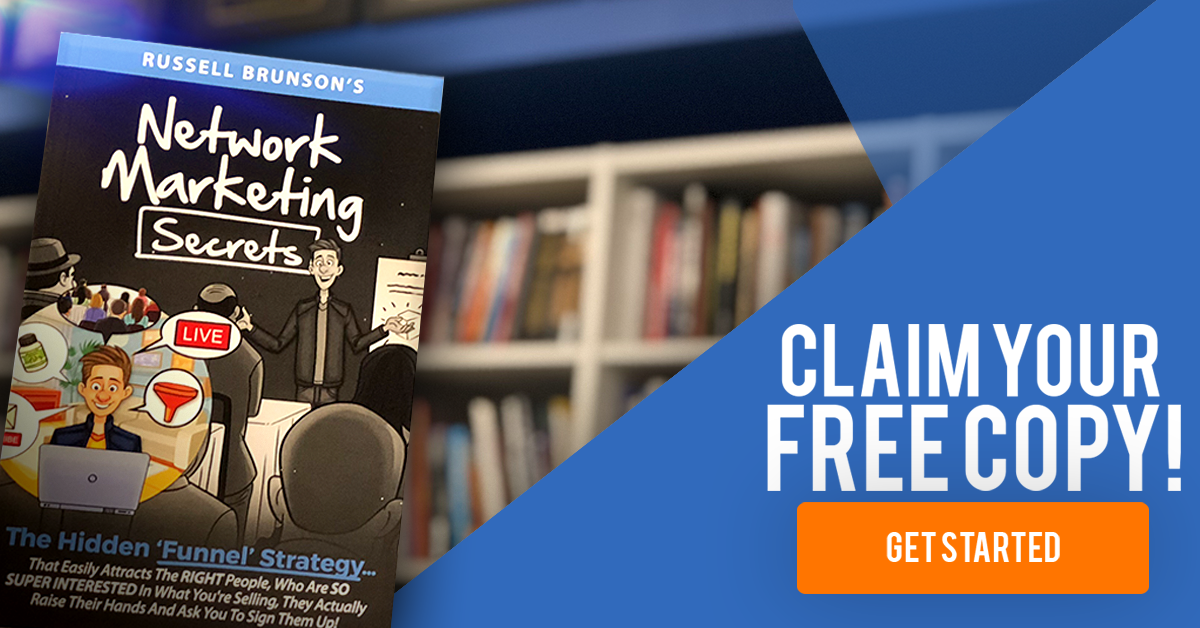How to Add Meta Description to Blogger / Blogspot blog: Hey Readers today I am back with a simple guide for all Blogspot users. As we all know, Blogger / Blogspot is a product of Google, which allows every googlemail or gmail users to create Blogs and share their feelings, opinions, experiences, Guides and Tutorials to the students and in many Non-Profitable ways. Though you can use it for commercial purposes with the help of Buying Domain from Godaddy or other providers, which is called as Third Party URL in Blogspot terminology. Now i am not gonna talk about How To start a Blog on Blogger, i am here to talk about some advanced topic which is How to Add Meta Description to Blogspot blog.
Also Read: Must Have Apps which makes a Bloggers Life Simpler
If you are an experienced Blogger, or if you have any basic idea regarding Search Engine Optimization, then you might know the Role and Value of Meta Tags and Meta Description for a Blog. Meta Tags and Meta Description plays an crucial role in optimizing your blogs to Search Engines. Meta Description is something which tells users about your Blog. If you have a commercial, or niche blog then it is mandatory for you to add Meta Description such that Visitors will understand about your blog before visiting your blog.
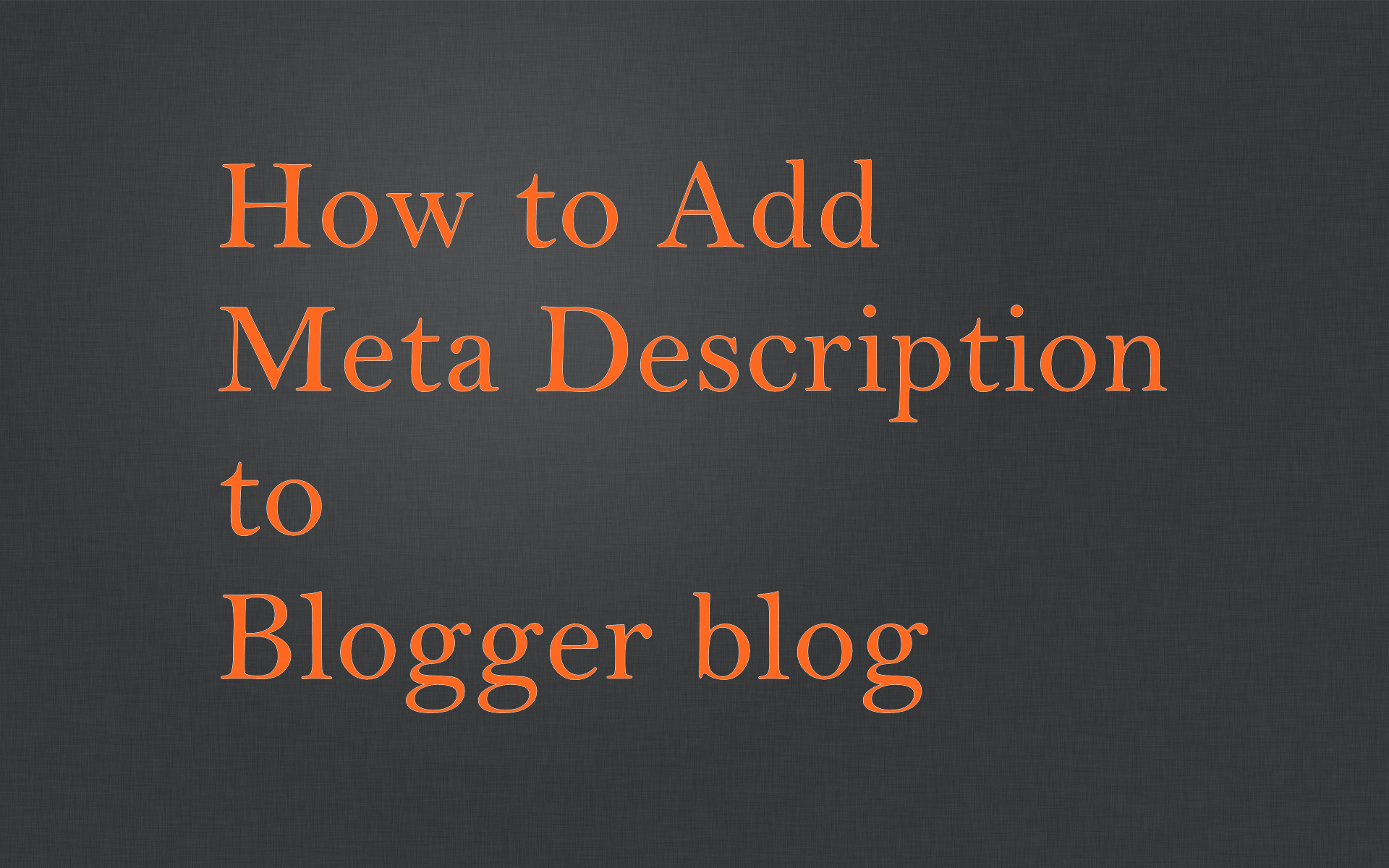
When a Meta Description of a blog plays a crucial role in Search Engines to attract visitors, then you must add Meta Description to Blogspot Blog. So let’s get Started. Observe carefully. It’s very easy to add Specific meta description to any blog in Blogger.
- Visit Blogger.com > Sign In using your Google Account / Gmail.
- There you can see your blogs. You can create number of Blogs you want to create in Blogger.com without any issue.
- It’s a Key Point: If the domain of your blog is provided by Blogspot, then you are good to go. Else you have one more task to do. If your domain is provided by blogspot, for example mywebsite.blogspot.com then you need to worry about the next step, you can ignore it > Follow from 5th Point. If your domain is custom domain, purchased from sellers like GoDaddy, BigRock, NameCheap then you have to go with the next step.
- If you have custom domain hosted on blogger and if you want to Add meta description the your blogspot blog then first of do webmaster for your website. Visit http://webmaster.google.com. Here you have to Add and Verify your domain in order to see your Website in Google Search results.
- After All, Now open your blog, there you can see settings at the left side bar. Click on Settings > Open Search Preferences. Do exactly as shown in below picture [Click on Image to Expand]
![How to Add Meta Description to Blogger [Blogspot] Blogs](https://techtrickspoint.com/wp-content/uploads/2016/10/Capture1.jpg)
How to Add Meta Description to Blogger [Blogspot] Blogs - In Search Preferences, On the to of the page itself you can see the title META TAGS, Below that you can see Description box. There you can Edit Description and your custom Description. In this way you can add Meta Description to Blogger [Blogspot] Blogs. Hope you are clear with it.
Again i am telling you my dear readers, Meta Description plays a crucial in Search Engines. So i recommend you to Add Meta Description to your Blog Homepage. However, Meta Description for Posts, Pages will be automatically generated by Google itself. So At least add meta description for your Blog Homepage.
I hope, i have been very clear in Entire post. Still if you have any doubts, then feel free to Comment below. I will get back to you within 12 – 24hrs.
If you find any mistake or if you have any suggestion for us, kindly let us know using Contact Form or Comment Below.